Take a tour of our site
On this page
Why use this site?
Ever been on holiday in the middle of nowhere, only to find that there are other people around who could help make up a minyan?
Even if that hasn't happened, have you ever felt that there must be other people around who could make up a minyan?
The purpose of this site is to help you find a minyan for your holiday, without you needing to book into an organised holiday camp, or stay in a city.
The idea is simple, you add the details of where you will be, the dates you will be there and the number of people who can help make up a minyan (males over bar mitzvah), and then use our site to help find other people.
Read on for more details.
Browse the locations
To get a quick idea of what we offer, you can use the map on the home page to search for people on holiday. Simply enter the dates that interest you, and click the blue search button. If you want to narrow your search down to a specific area, enter the postcode, and choose how far you are willing to travel.
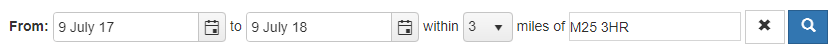
The map will be updated to show any locations that fit with the dates you specified. If you entered a postcode and distance, a red circle will indicate all locations within the area.
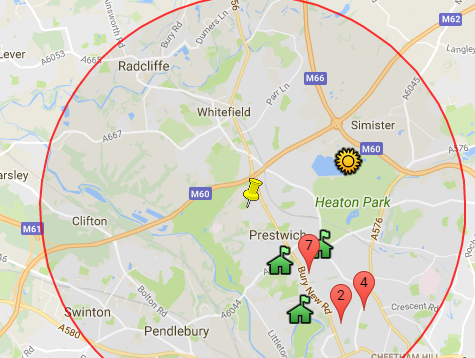
The icons are explained in the legend beneath the map.
If you click on an icon (yellow pin excluded), a small window will pop up with more information.
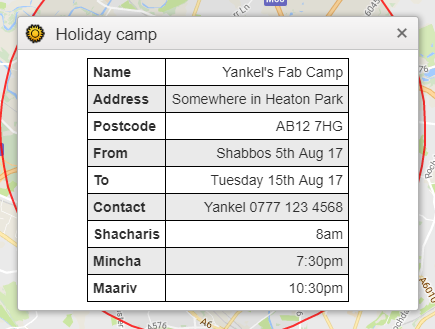
So, now you can see how to search the site, it's time to add your own information so you can organise a minyan.
Registering and logging in to the site
In order to be able to organise a minyan, you need to register. This is so that we can let you know when other people want to organise a minyan with you.
Registration is free, quick and very easy. Click the "Log in / register" link at the top-right of any page on the site. If you are using a small device, such as a smartphone, you will need to click the three-bar icon at the top-right to see the navigation menu. A small window will pop up.
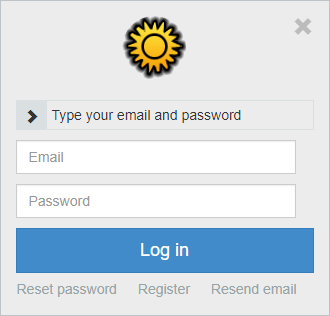
If you have already registered, you just enter your email address and password and click the "Log in" button.
If you haven't registered yet, click the "Register" link at the bottom. Enter your email address, and a password that you would like to use for the site. Click the "privacy policy" link to check you are happy with it, then check the checkbox and click the "Register" button.
After a short pause, you'll get an email with a link to click that will confirm your registration. If you don't get this email, check your Junk folder in case it ended up there. If it still hasn't arrived, click the "Resend email" link to have it sent again.
Once your registration has been confirmed, you can log in. This will take you to your locations page. Notice that an extra link has appeared in the navigation bar at the top of the page. Any time you are logged in, you can click "My locations" to come back to this page.
My locations
The first thing you should do when you get to this page is to enter your telephone number (mobile is best) in the box at the top and click the "Update" button. This is optional, but if you add your telephone number to the site, it will be included in the email that gets sent out when you want to organise a minyan, making it much easier for other people to contact you.
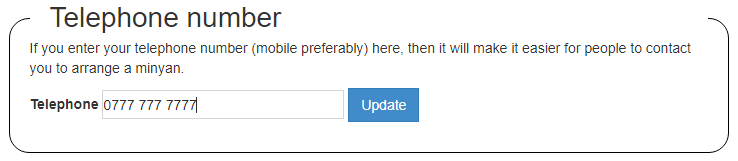
When you first arrive at this page, the locations list will be empty. Now is a great time to add your holiday. Click the "New" button and follow the simple instructions.
You can modify your location details at any time by clicking (once) on it in the list. A new section will open below with the details you entered.
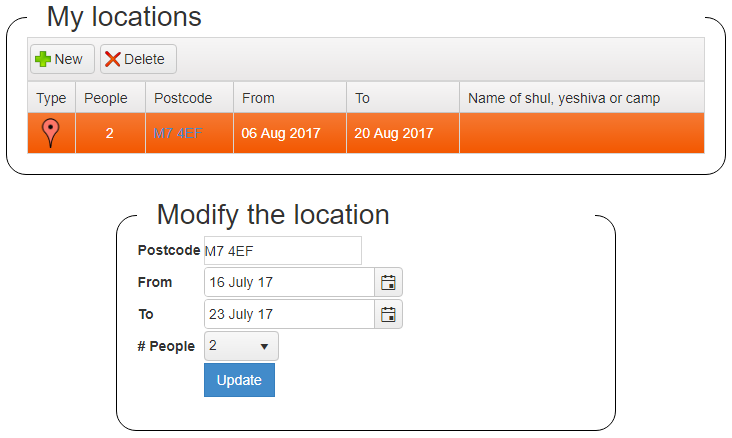
Change whatever you need and click the "Update" button to save the changes.
If you want to delete a location, click on it once, then click the "Delete" button at the top of the list.
Organising a minyan
When you search for locations around a postcode from the "My locations" page, you will be shown a set of time lines, indicating the number opf people who will be at each location on each of the dates within your range.
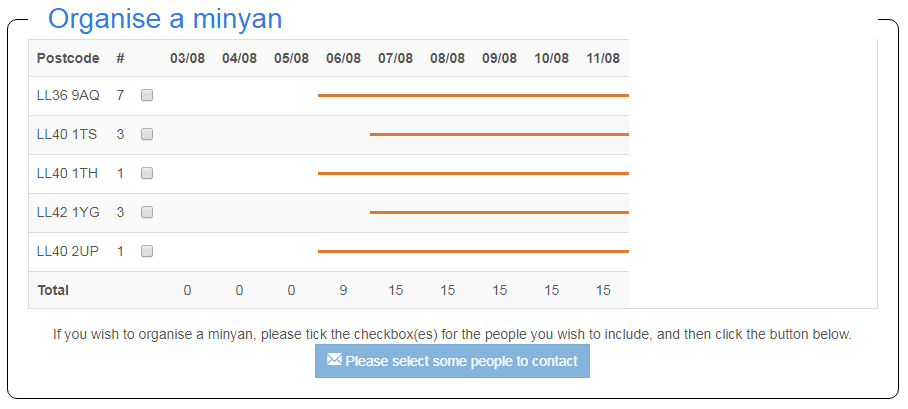
Check the locations, and decide who you want to contact. Check the appropriate checkboxes, and the button below will change to show you that you can contact them.
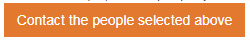
When you click this, an email will be sent out to everyone you selectedtelling them that you would like to organise a minyan. You will be sent a copy of this, so that you can all contact each other and organise a minyan.
Please note that we do NOT arrange minyonim for you. If you have a problem arranging your minyan, please contact the other people in the area. Please do not contact us about this.
Let others know about your minyan
Once you have organised a minyan, make sure to go back to the "My locations" page and mark the location where the minyan is to be held, so that others searching can see that a minyan has already been organised, and so won't send out another set of emails. You can see the "Minyan arranged" checkbox under "Modify the location" when you select your location (see the previous section for modifying your location)
